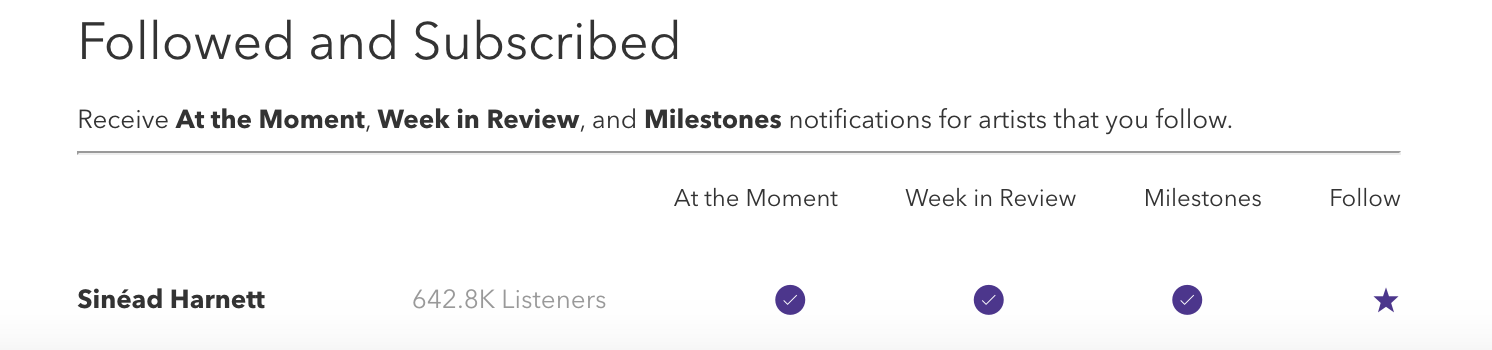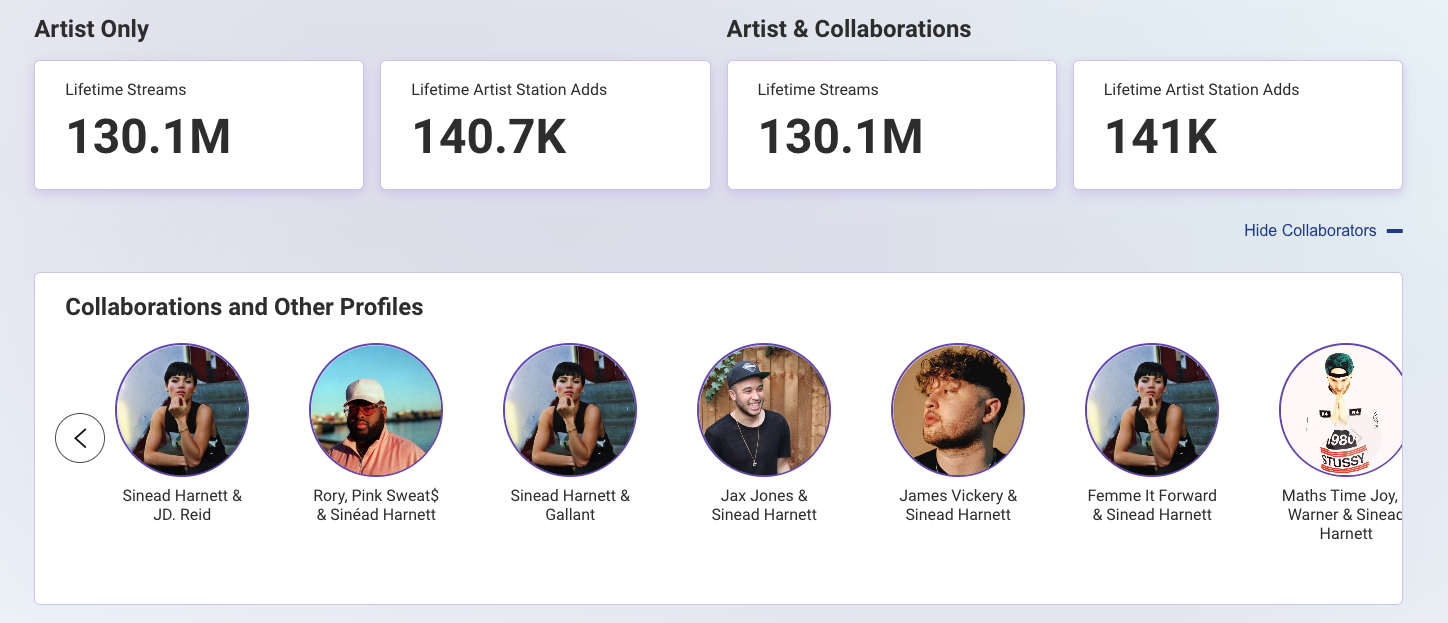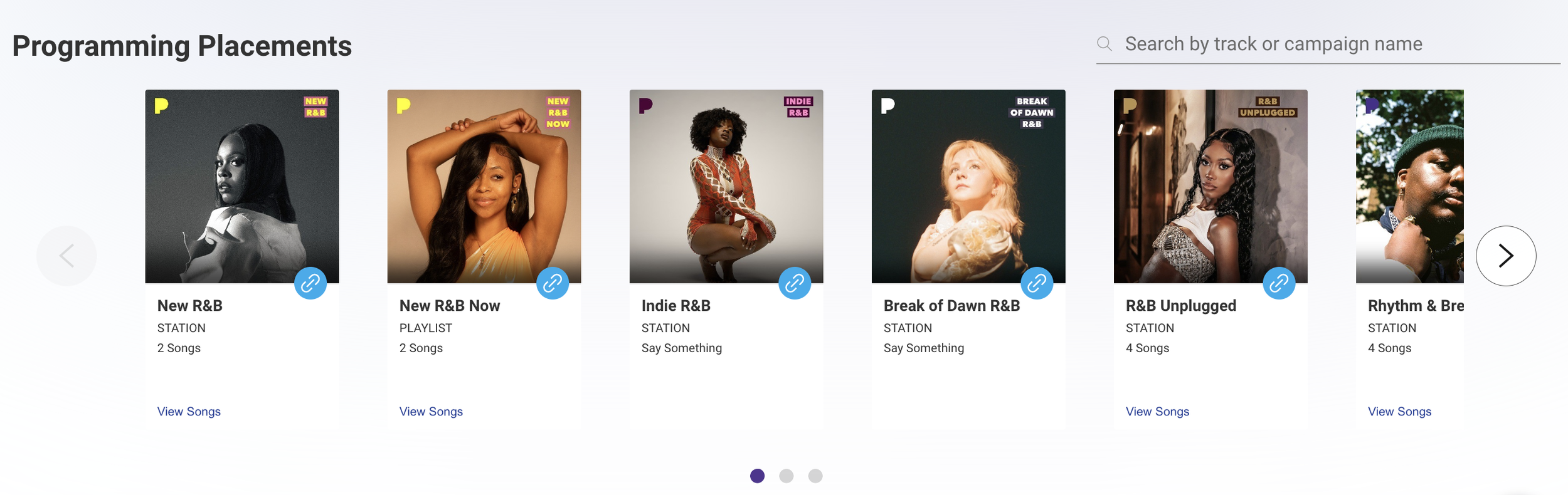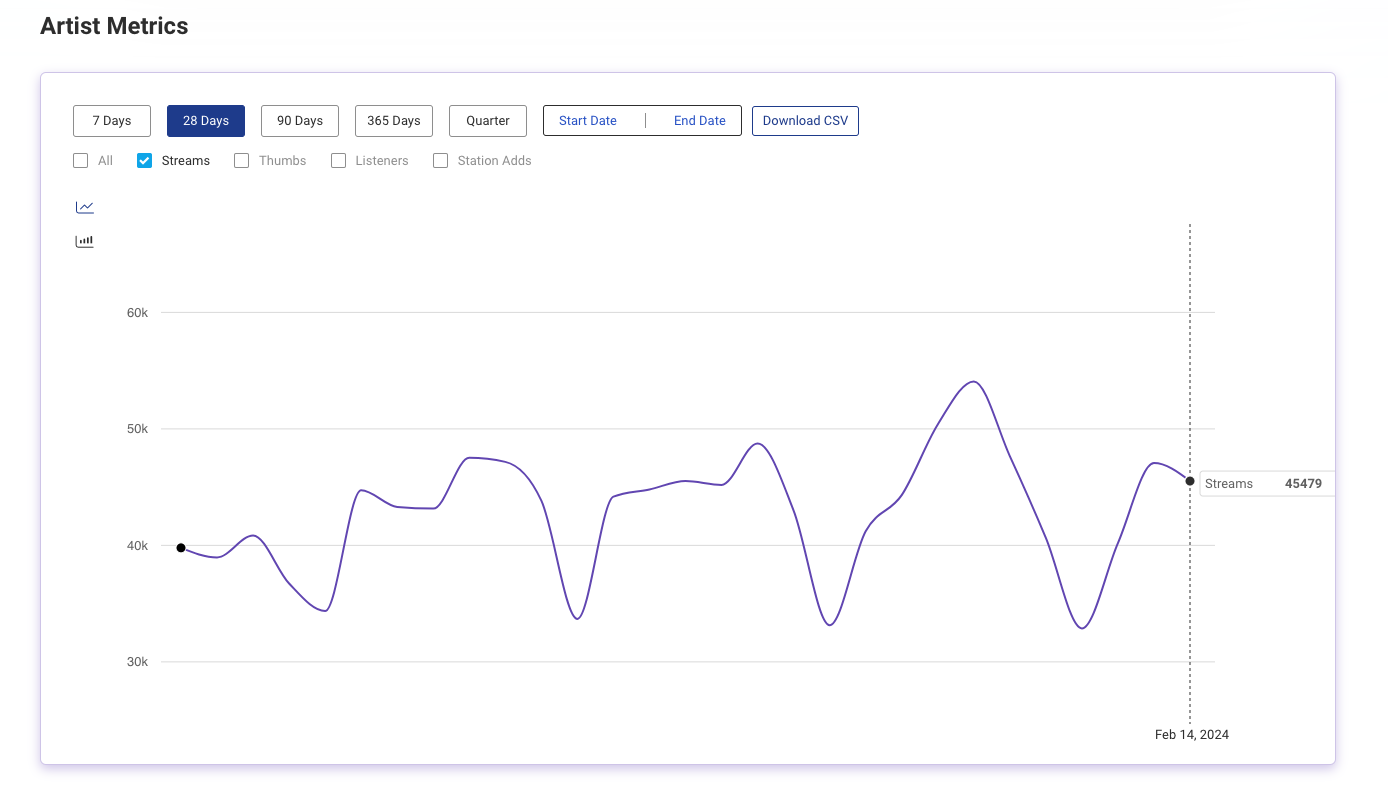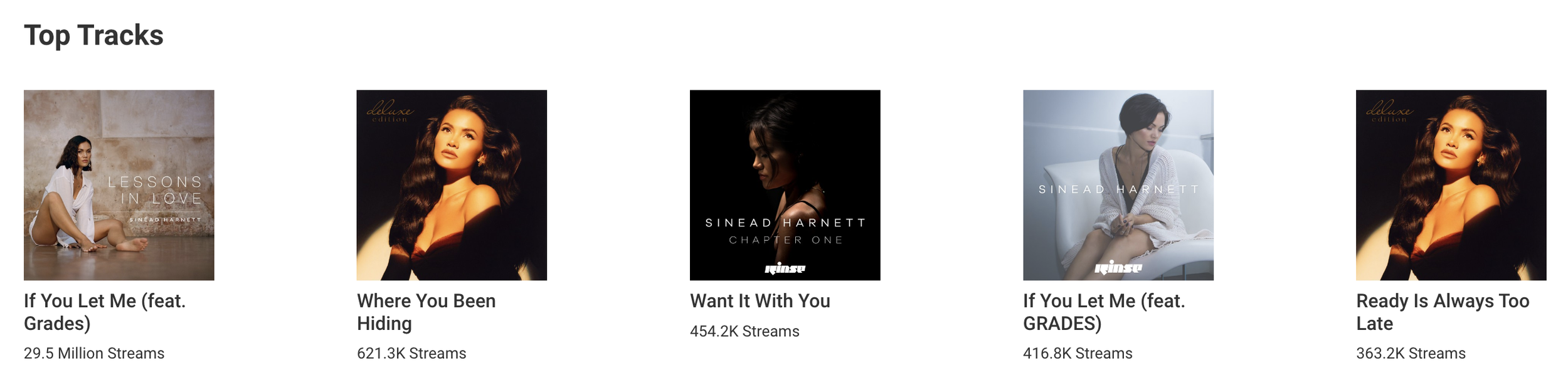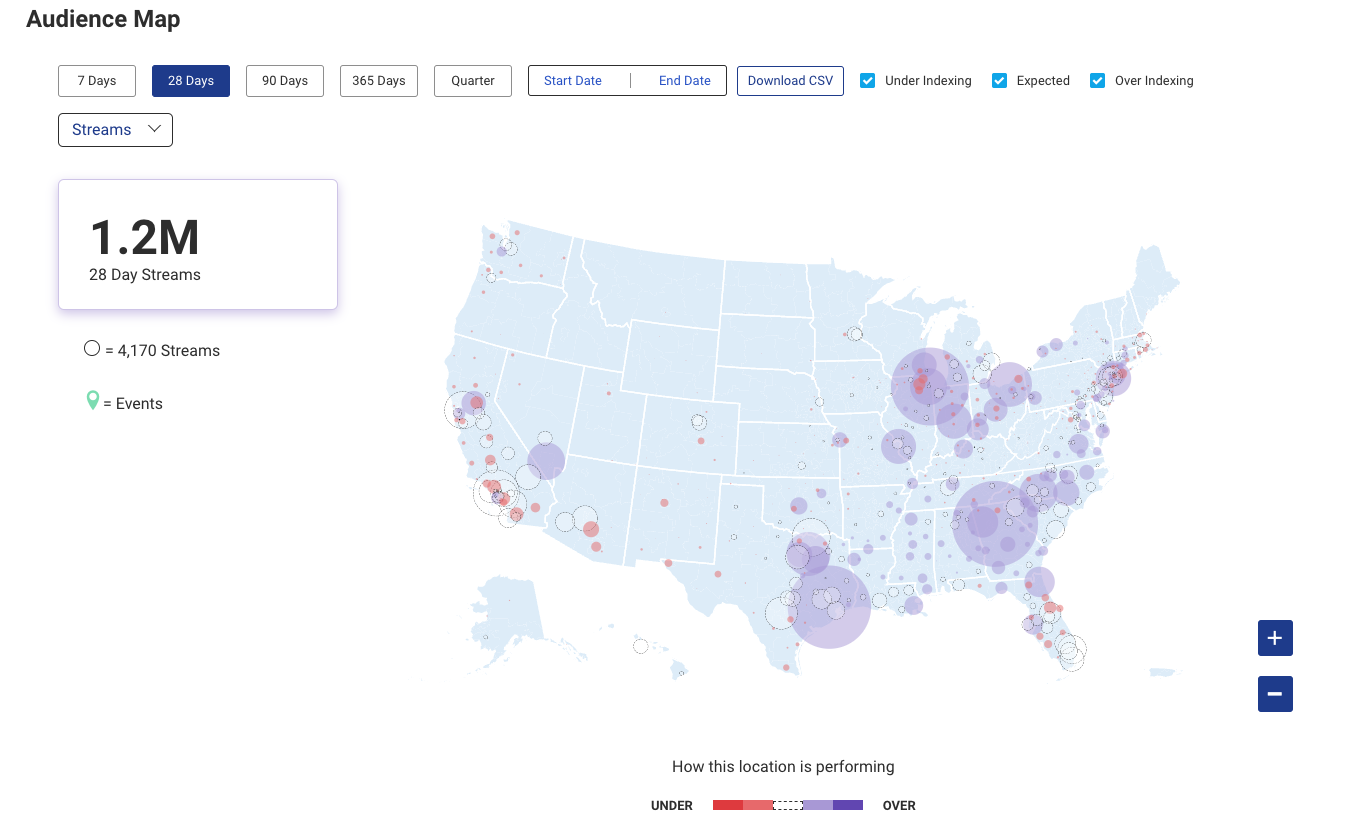We’re excited to announce a new fresh look and some additional features to Artist Insights in Pandora AMP! Artists can use the Insights tab to view their overall stream data, top collaborations, programming placements, artist metric graphs, their audience map and their top 5 artist tracks across Pandora!
Manage Subscriptions
With the new and improved Insights tab, you’ll be able to manage your artist subscriptions and email notifications right at the top of the page. Here you can opt in to receive three different types of notifications, including At the Moment, Week in Review and the recently introduced Milestones.
Collaborations and Other Profiles
In this section of Insights, you can view your top collaborations or you have the option of hiding them. Clicking on one of your collaborations will bring you to that profile’s Insights page.
Programming Placements
In the Programming Placements section, you can view all of the current editorial programs that include any of your tracks. With the redesign, you’re able to see all of these programs in a gallery view along with shareable links for each program.
Artist Metrics
With Artist Metrics, we offer multiple graphs and views displaying your overall performance on Pandora. Here you can select the time range and change filters to view streams, thumbs, listeners and station adds. And for the first time ever, you’ll be able to download a CSV report directly from AMP. In addition, you have the option of selecting either line or bar graphs to view your metrics, depending on your preference.
Top Tracks
You can now view your top 5 tracks across Pandora directly in Insights. In this section, you’ll see each track’s artwork and the total number of streams it currently has on Pandora. Clicking on one of your top tracks will also bring you to the track reporting page, giving you many more details about this track’s performance across Pandora.
Audience Map
The Audience Map now includes the ability to download the map data as a CSV. As always, you can use this section to view your streaming data from across the entire country to see where your fans are listening. Your upcoming shows will appear here as well and you can follow the prompts to create targeted audio messages to offer tickets to shows in specific regions.
We hope you find the new and improved Insights tab useful in gaining a clear picture of how your music performs on Pandora!