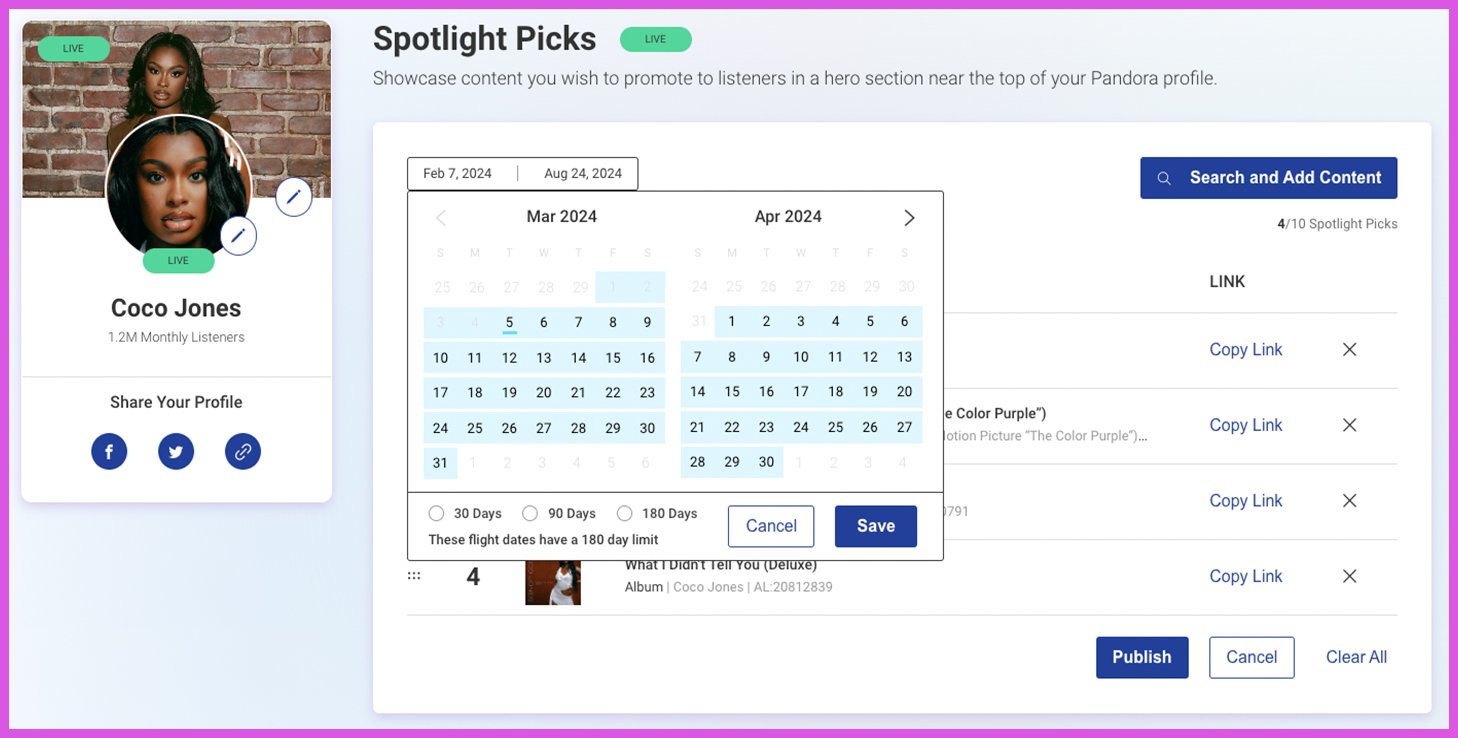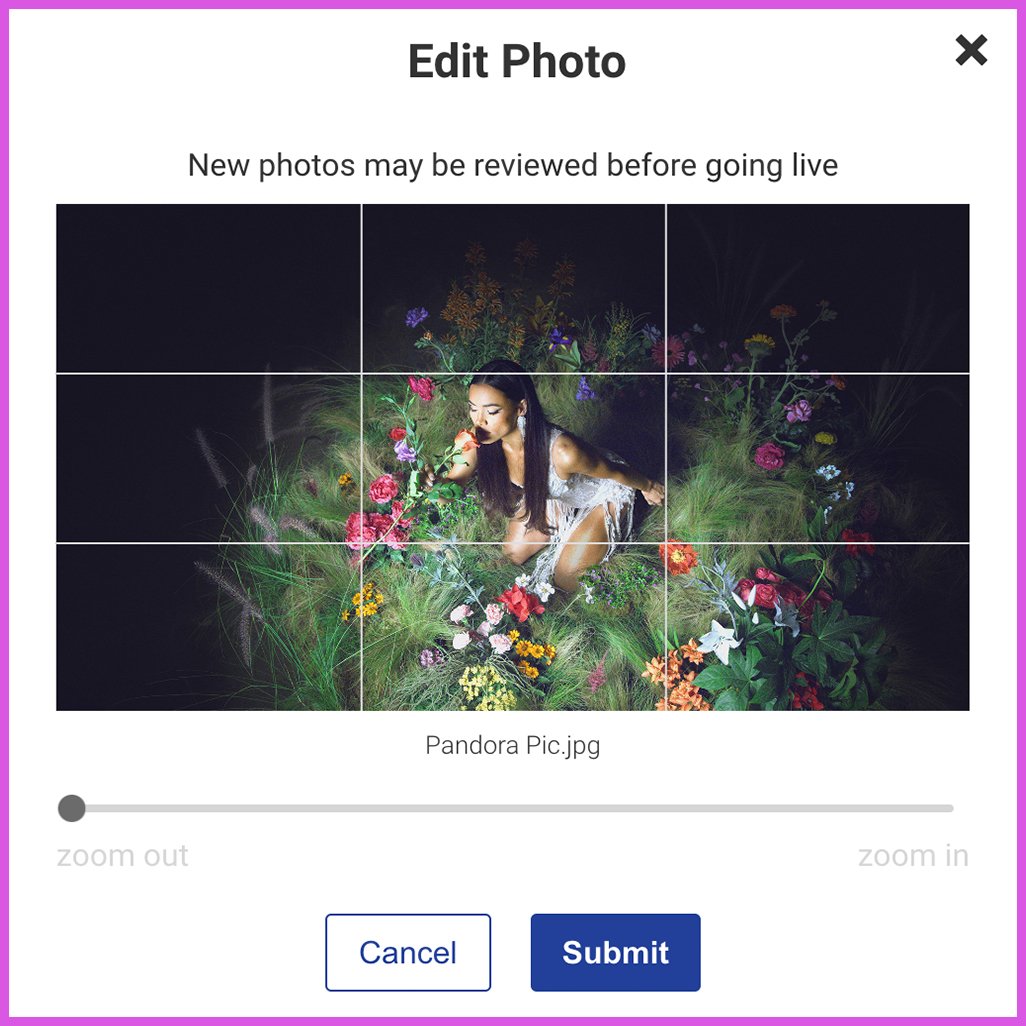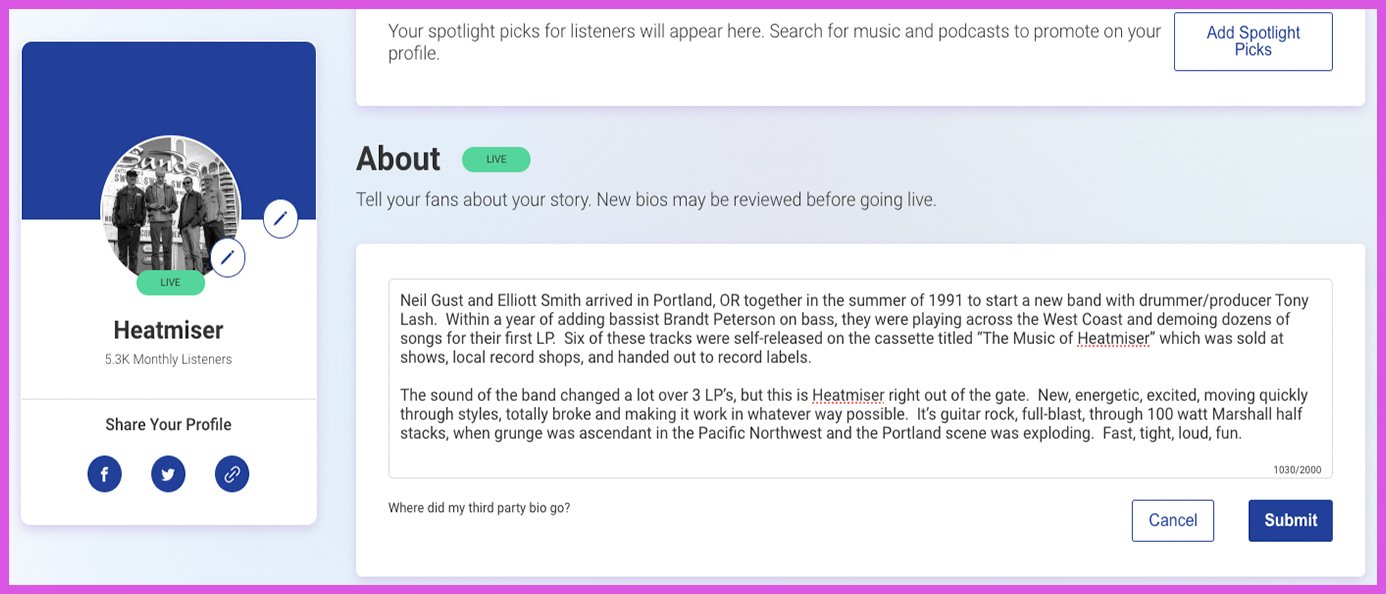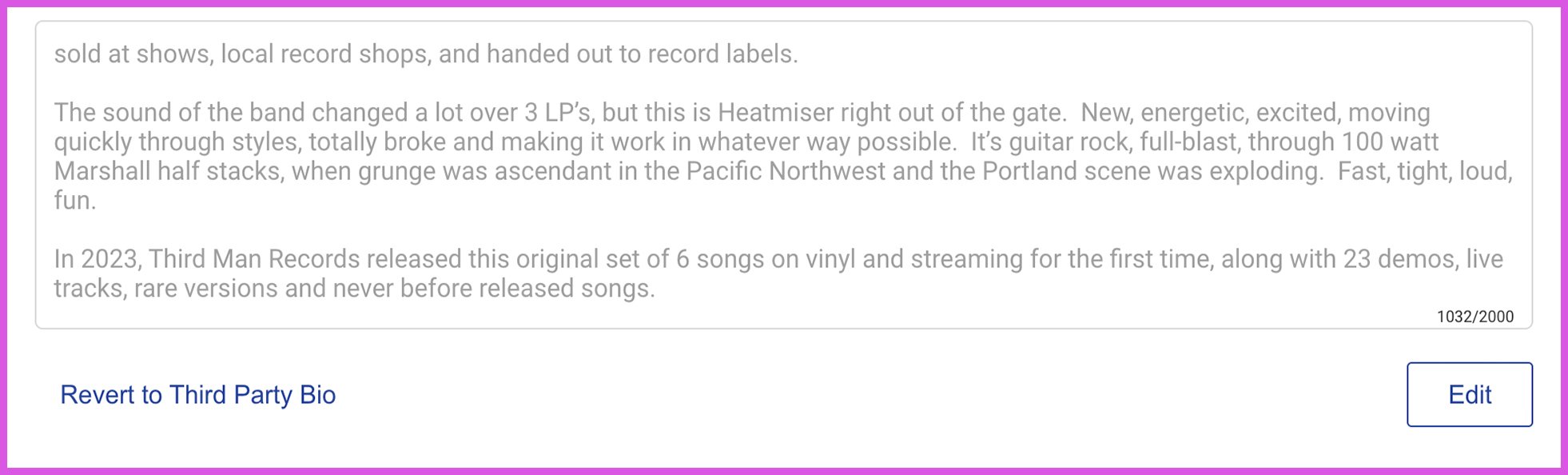The Artist Profile features are designed to give more customization options and make life easier for artists and their fans. Check out some frequently asked questions below.
Q: How do I access my Artist Profile?
A: If you are an artist with music spinning on Pandora, you can access our suite of artist tools by first claiming your artist profile here. If you already have access, you can get started by logging in here.
Q: I’m not an artist but a curator. How do I access my Curator Profile?
A: The AMP features are a bit different between artists and curators. However, you can still log in to your Curator Profile and update your photo and bio in the Profile tab. Check out the Curator Profile guide for more info.
Q: What is the Artist Profile tab?
A: The Artist Profile tab in AMP is where you can choose Spotlight Picks, submit a custom bio, and upload artist profile and cover photos.
Q. What are Spotlight Picks?
A: Spotlight Picks allow you to highlight up to 10 different pieces of content to fans on your Pandora artist page. You’ll be able to choose tracks, albums, curated stations and playlists, podcast shows, and podcast episodes to pin near the top of your artist profile.
Q: How long do Spotlight Picks last?
A: Spotlight Picks have a maximum flight date length of 180 days and can be scheduled in advance. When you set up your Spotlight Picks, you can choose custom dates or select the maximum 180 days option. You can edit your Spotlight Picks and custom flight dates at any point. After Spotlight Picks expire, they are still available to view and reschedule as desired.
Q: What are Cover Photos?
A: Cover Photos allow you to submit a high resolution landscape photo of the artist that will appear at the top of your Artist page on Pandora. To upload a Cover Photo, click on the pencil icon that appears under the blue banner by the circular Artist Profile Photo.
Q: What are the Cover Photo requirements?
A: Cover Photos must be either JPGs or PNGs and no larger than 10MB. The minimum resolution supported is 1920 x 1080. Using a photo with lower dimensions should not be resized to meet the minimum dimensions, otherwise the photo will appear grainy and look suboptimal, especially on the Web platform. Photos submissions that appear to be of low quality may be rejected. A cover photo must be an image of the artist or the artist’s brand and the user must own the license rights to the photo.
Q: What are the Cover Photo guidelines?
Follow these tips to ensure your cover photo is picture perfect across all Pandora listener platforms.
Center Your Talent/Subject
Use a photo that shows the talent or subject at the center of the image. This helps prevent common UI elements, such as play buttons or supporting metadata (e.g. monthly listener count), from covering up the subject.
Allow for Border Spacing
Certain listener platforms may display the cover in a centered and cropped format. Make sure your image has enough spacing around the border so the talent or subject is still fully viewable even if the image is cropped.
Consider Multiple Image Formats (Landscape + Square)
If uploading a landscape image (16x9 aspect ratio), make sure it also works if it appears in a centered and cropped square format on another platform. This photo of Sinéad Harnett is a great example of an image that works well as a cover photo.
Q: What are the Artist Profile Photo requirements?
A: CUSTOM PROFILE PHOTOS MUST:
Be at least 500x500px (recommended dimensions are 800x800px)
Be .jpg or .png file format
No larger than 5MB
Depict the artist’s image and/or brand
Both CUSTOM PROFILE AND COVER PHOTOS MUST NOT:
Include album art
Include any text other than the artist’s name
Promote hate or violence
Depict pornographic images
Include blatant product placement or outside branding
Depict content not owned by the artist/artist team
Q: How long does it take for my submitted Artist Photo or Cover Photo to appear on my profile?
A: It can take 1-2 days for your submitted photos to be reviewed. Once approved, the photos will appear on your artist profile page across all mobile and web platforms.
Q: How do I submit a custom bio?
A: On the Profile page in AMP, scroll down to the “About” section. Click the “Edit” button to begin writing your bio. When you’re finished, click “Submit.”
Q: How long can my bio be?
A: Bios can include up to 2000 characters.
Q: What languages can I use for my bio?
A: Currently, we only support bios on Pandora that are written in English or Spanish. We are not able to add custom bios in other languages at this time.
Q: How long does it take for my submitted bio to go live?
A: It can take 1-2 days for submitted bios to be reviewed. Once approved, your bio will appear on your artist page across all platforms.
Q: Why do I already have a bio if I didn’t submit one?
A: Pandora bios have been sourced from TiVo’s Allmusic.com and will remain on artist pages until a custom bio is submitted. Since TiVo’s Allmusic.com has a separate submissions process, you won’t be able to change one of their existing bios, but you can always submit a new custom bio in AMP.
Q: How do I revert back to my original bio from TiVo’s Allmusic.com?
A: You can always go back to your original bio by clicking “Revert to Third Party Bio” underneath the Bio text box in AMP.
Q: What are the guidelines for bios to be accepted?
A: Bios must comply with Pandora’s content policy condemning all hate speech or language encouraging violence or discrimination. Similarly, bios cannot include any disparaging or derogatory comments toward any individual or group. Bios also cannot include advertisements or sponsored messaging.
Pandora reserves the right to edit or remove any content that does not comply with these policies.
QUESTIONS? Visit our Support page.