The Curator Profile features are designed to give more customization and control for curators on Pandora. Check out some frequently asked questions below.
Q: How do I access my Curator Profile?
A: If you already have access to AMP, you can get started by logging in here. If you don’t have a Curator Profile yet, you can request one here.
Q: I’m an artist rather than a curator. How do I access my Artist Profile?
A: You can claim your Artist Profile here or if you already have access, log in here. Check out the Artist Profile guide for more info.
Q: What is the Profile tab?
A: The Profile tab in AMP is where you can update your curator photo, submit a custom bio, and find a shareable link to your curator page on Pandora.
Q: What are the curator profile photo requirements?
A: Curator profile photos must be either JPGs or PNGs and not larger than 5MB. The minimum resolution supported is 500 x 500. Curator photos will appear circular and be the primary image of the curator across Pandora.
Q: How long does it take for my submitted curator photo to appear on my profile?
A: It can take 1-2 days for your submitted photos to be reviewed. Once approved, the photos will appear on your curator page across all platforms.
Q: How do I submit a custom bio?
A: On the Profile page in AMP, scroll down to the “About” section. Click the “Edit” button to begin writing your bio. When you’re finished, click “Submit.”
Q: How long can my bio be?
A: Bios can include up to 2000 characters.
Q: What languages can I use for my bio?
A: Currently, we only support bios on Pandora that are written in English or Spanish. We are not able to add custom bios in other languages at this time.
Q: How long does it take for my submitted bio to go live?
A: It can take 1-2 days for submitted bios to be reviewed. Once approved, your bio will appear on your curator page across all platforms.
Q: What are the guidelines for bios to be accepted?
A: Bios must comply with Pandora’s content policy condemning all hate speech or language encouraging violence or discrimination. Similarly, bios cannot include any disparaging or derogatory comments toward any individual or group. Bios also cannot include advertisements or sponsored messaging.
Pandora reserves the right to edit or remove any content that does not comply with these policies.
QUESTIONS? Visit our Support page.